An essential tool that every Audio Engineer should have in their arsenal is De-esser Plugins. These powerful Audio Processors are specifically designed to tackle sibilance issues, providing a clean and polished sound to vocal tracks.
Whether you're a seasoned pro or just starting your journey in the world of Audio Production, understanding the fundamentals of De-esser Plugins and their effective usage can be a game-changer and bring out the best in your work.
A De-esser Plugin applies advanced algorithms on the incoming signal, intelligently detects and attenuates these harsh frequencies, and returns a smoother sound.
During vocalization, sibilance refers to the pronounced hissing or harsh "ss" and "sh" sounds. Sibilance can be problematic in vocal recordings because it can sound overly pronounced, piercing, or distracting to the listener.
Sibilance also creates issues during mixing and mastering, as sibilant frequencies tend to be more prominent and can cause imbalances in the overall mix. Sibilants are natural, but after processing the vocals through compression and other effects, they often create unpleasant clipping in the sound.
As we have already mentioned, the primary purpose of a De-esser is to reduce or remove excessive sibilance in vocal recordings by targetting the specific frequency ranges where sibilant sounds occur and then applying gain reduction to control their intensity.
By taming sibilant frequencies, a de-esser also indirectly improves the clarity of vocal tracks. Increasing clarity will allow the listener to focus on the content of the vocals without being distracted by harsh or piercing sibilant sounds.
A well-adjusted de-esser will also allow users to reduce sibilance without distorting the natural character of the vocals. It's important to strike a balance so that the de-essing effect is applied without bringing in unwanted artefacts or altering the overall tone of the voice.
De-essers typically provide adjustable threshold and ratio settings. The threshold determines at what level the de-esser begins to attenuate the sibilant frequencies, while the ratio determines the amount of gain reduction applied once the threshold is surpassed. These controls allow for fine-tuning and customization of the de-essing effect.
De-essers use dynamic processing techniques, such as compression or equalization, to selectively reduce sibilant frequencies only when they exceed a certain threshold. This ensures that the de-esser is active only when necessary, preserving the natural character of the vocals during non-sibilant passages.
De-esser Plugins analyze the incoming audio signal to detect the frequencies that contain excessive sibilance. These frequencies are typically in the range of 2 kHz to 10 kHz but can vary depending on the vocalist and recording.
The user sets a threshold level that determines when the de-esser starts to activate and applies a gain reduction to the sibilant frequencies. The threshold is usually based on the amplitude of the sibilant sounds.
When the level of the detected sibilant frequencies exceeds the set threshold, the de-esser applies gain reduction to those frequencies. The ratio setting controls the amount of gain reduction.
The de-esser uses dynamic processing techniques, typically compression, to reduce the level of the sibilant frequencies when they exceed the threshold. The ratio determines the amount of gain reduction applied. A higher ratio setting results in a more aggressive reduction.
The de-esser can employ different methods to process the sibilant frequencies. One common approach is frequency-dependent compression, where only the sibilant frequencies are compressed while the rest of the audio signal remains untouched. Another method involves using a narrow-band equalizer to reduce the level of the sibilant frequencies.
To ensure that only the sibilant frequencies are processed, a de-esser often employs a sidechain filter. This filter allows the de-esser to listen to the sibilant frequencies independently from the main audio signal. It helps to avoid unintended processing of non-sibilant sounds, preserving the natural quality of the vocal.
After the gain reduction is applied to the sibilant frequencies, the de-esser mixes the processed audio back with the original audio signal, combining them to create a balanced vocal sound where excessive sibilance is reduced.
Now that you know the fundamentals of De-esser Plugins, this section will tell you some of the best De-esser Plugins available in the market. Drawing from our experience, we can say these are some highly regarded plugins.
It's important to note that the "best" de-esser plugin can vary depending on personal preferences, specific needs, and the digital audio workstation (DAW) you use. Here are some widely acclaimed De-esser Plugins:
This versatile de-esser plugin is known for its transparent and precise sibilance reduction. It offers frequency control, threshold adjustment, and a variety of filter options.
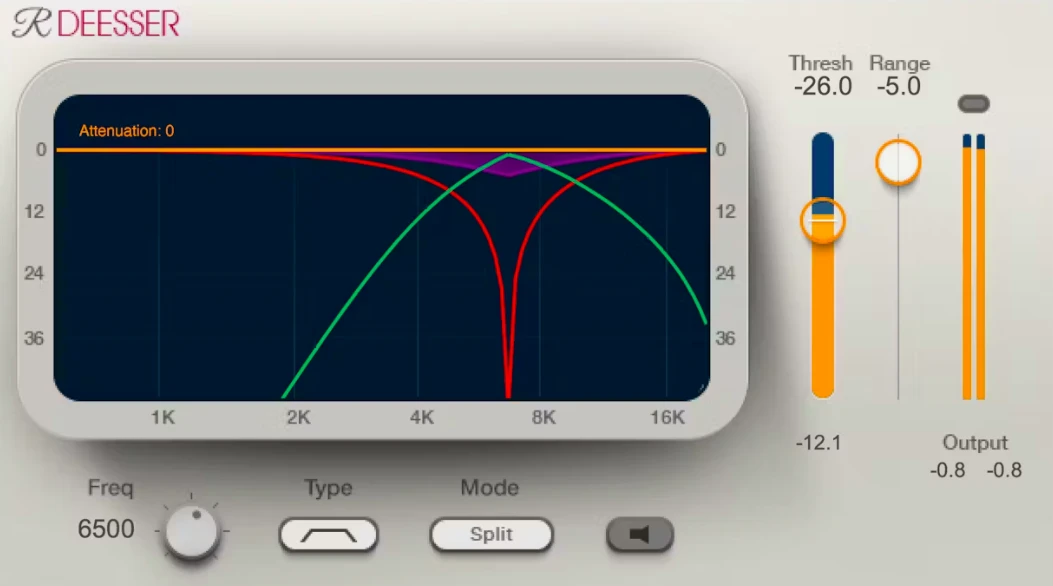
Pro-DS is highly regarded for its intelligent sibilance detection and transparent processing. It provides advanced features such as lookahead, sidechain filtering, and intuitive visualization tools.

SPL offers a range of De-esser Plugins, including the SPL De-Esser, SPL De-Esser Dual-Band, and SPL De-Esser Plus. These plugins are known for their precise control over sibilant frequencies and the ability to shape the de-essing effect.

Part of the RX audio restoration suite, the iZotope RX De-esser provides advanced sibilance reduction tools with precise frequency control, intelligent detection, and a variety of processing modes.
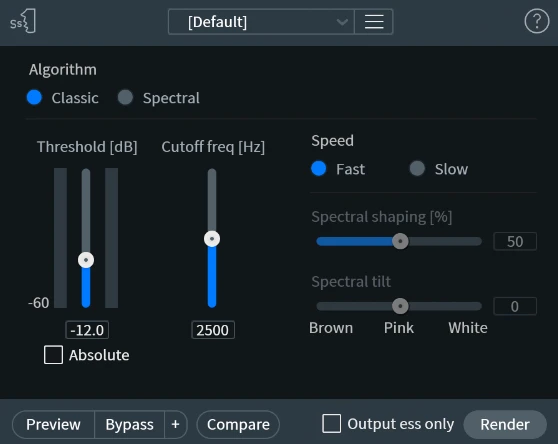
The Sonnox Oxford SuprEsser is a powerful de-esser and dynamic EQ plugin that offers highly accurate sibilance reduction with flexible frequency control, sidechain filtering, and a wide range of processing options.
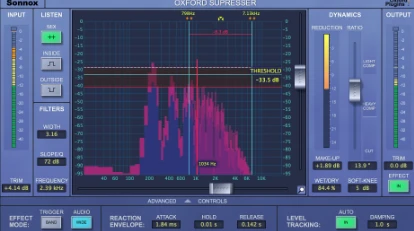
The bx_digital V3 is a comprehensive mastering-grade EQ and dynamics plugin with a highly regarded de-esser module. It offers advanced sibilance reduction capabilities, precise control over frequency bands, and dynamic processing.

A simplified and easy-to-use De-Esser that smoothes out high frequencies while maintaining a natural and musical sound. Brightening up audio has never been easier.
Visuals can distract your hearing. Digital graphs are very likely to affect your decision-making regarding setting values. However, T-De-Esser helps you focus on the output sound rather than how things change visually as you tweak the settings.

Lisp is a new type of de-esser that aims to speed up this process with its automatic sibilance detection algorithm. Lisp can automatically detect and lower annoying "ss", "teh", and "ch" sounds in your audio by tracking both the amplitude and pitch of its input in real time.

The Antress Modern De-Esser is a digital audio plugin developed by Antress Modern Plugins. It is designed to reduce or remove sibilance in vocal recordings. Modern De-Esser VST Plugin can be used on any vocals, rap, dance, or EDM. Modern De-Esser VST Plugin can also be used on mixing and mastering drums (kicks, snare, clap, hi-hats, and percs).

Excessive use of De-esser Plugins can lead to unnatural or overly attenuated vocals. Removing too much sibilance can result in a dull or muffled sound, compromising the natural character of the voice. It's crucial to balance reducing sibilance and maintaining the overall vocal quality.
Aggressive de-essing can introduce artefacts and distortion into the vocal sound. This can manifest as a metallic or "pumping" effect, particularly if the de-esser settings are poorly calibrated, or the plugin lacks advanced processing algorithms. Careful monitoring and adjustment are necessary to avoid these unwanted artefacts.
In some cases, de-essers can inadvertently affect the transient response of vocals. Transients, such as consonant sounds, play a vital role in preserving the natural dynamics and clarity of the voice. Excessive de-essing may result in losing transient detail, making the vocals less lively or energetic.
De-esser Plugins primarily target sibilant frequencies but can also affect non-sibilant frequencies within the targeted range. This interference may impact the tonal balance of the vocals, especially if the de-esser is not accurately detecting and processing only the intended sibilant frequencies. It's important to monitor the overall vocal sound and make adjustments accordingly.
If the de-esser processing is not precisely controlled, it can unintentionally mask or attenuate other elements in the mix, such as cymbals or high-frequency instruments. This can result in an imbalanced mix where certain frequencies are unnaturally subdued, impacting the overall clarity and definition of the music.
De-essers may perform differently depending on the vocalist, their recording technique, and the overall quality of the vocal recording. Settings that work well for one vocalist may not be equally effective for another. Tailoring the de-esser parameters to each specific vocal track is essential to achieve the best results.
Here are some tips and best practices to consider when working with de-essers:
Based on our firsthand experience, we recommend that you always start by setting the threshold level at a point where the de-esser begins to reduce the sibilant frequencies.
Avoid setting the threshold level too low, as it may result in over-processing and artefacts. Gradually adjust the threshold to find the optimal balance between reducing sibilance and maintaining a natural vocal sound.
Adjust the de-esser's frequency controls to target these specific ranges accurately. Careful frequency selection ensures that the de-esser only affects the problematic frequencies without altering the overall vocal tone.
Start with a conservative ratio and gain reduction setting. It's better to err on the side of caution and apply subtle processing. Gradually increase the ratio or gain reduction if necessary. Remember, the goal is to reduce sibilance without destroying the natural dynamics and character of the vocals.
While focusing on reducing sibilance, it's important to monitor the entire vocal sound regularly. Ensure that the de-esser processing does not negatively impact other vocal aspects, such as clarity, warmth, or transient response. Make adjustments as needed to maintain a balanced and natural vocal sound.
Consider using de-essers in combination with other processing techniques. For example, dynamic range compression or equalization can complement the de-esser's effectiveness in controlling sibilance.
Experiment with different signal chains and processing orders to find the most suitable combination for your vocal recordings.
If you have worked in the industry enough, you will know that each vocalist has a unique tonal quality and sibilance profile. Customizing the de-esser settings for each vocalist and recording can help achieve optimal results.
Pay attention to factors such as the vocalist's technique, microphone choice, and recording environment when fine-tuning the de-esser parameters.
Develop your listening skills to identify and evaluate sibilance in vocal recordings. Use reference tracks from professional recordings to compare the sibilance levels and characteristics. This can guide your decision-making process and help you achieve a more polished and competitive vocal sound.
Don't be afraid to explore different De-esser Plugins, settings, and processing techniques. Each vocal recording may require a unique approach. Experimentation allows you to discover new possibilities and creative ways to control sibilance while effectively maintaining the desired vocal aesthetics.
The primary goal of a De-esser Plugin is to reduce sibilance effectively. Users should choose a de-esser plugin that suits their needs, preferences, and workflow. The optimal settings and effort will help you achieve the desired results and an enhanced vocal recording.
♥ - Joseph SARDIN - Founder of BigSoundBank.com - About - Contact
Be the first to give an opinion!