As a Sound Professional, one of the essential tools at your disposal is the Multiband Compressor, which can allow you to shape and control the dynamics of individual frequency bands in a mix, offering unparalleled precision and control.
Whether you're a seasoned Sound Professional or an aspiring musician, understanding the pros and cons of the Multiband Compressor will enhance your ability to create balanced, impactful, and polished tracks. Today, we will talk about its functions and the various creative ways it can be employed to take your mixes to the next level.
To comprehend the capabilities of a Multiband Compressor, first, you must know the basic difference between a traditional single-band compressor and a Multiband Compressor.
While both compressors aim to improve the dynamic of audio signals, a single-band compressor will provide its user with general dynamic control across the entire audio spectrum. Still, on the other hand, a Multiband Compressor offers a more refined control by dividing the signal into separate frequency bands.
This enables targeted compression to address specific frequency-related issues and provides greater flexibility in shaping the dynamics of a mix.
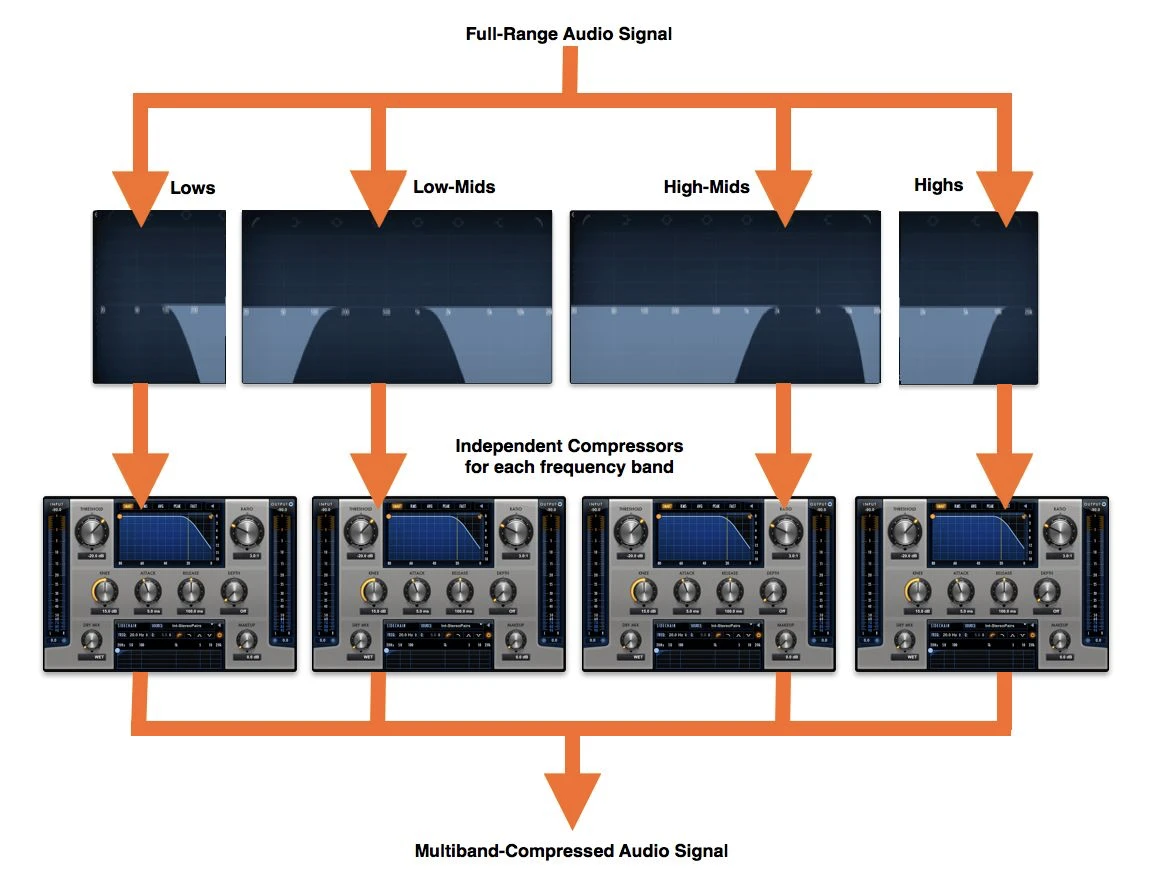
Knowing when to use a Multiband Compressor is very important as it can improve the dynamic of a mix.
Multiband Compression is highly effective if you want to address the tonal imbalances in your mix when certain frequency ranges dominate or lack presence. A Multiband Compressor allows you to control the dynamics of specific bands to achieve a more balanced and even sound.
When dealing with low-end rumble or high peaks of mid-range frequencies or the harsh sibilance in a vocal or any other channel, a Multiband Compressor is used to tame the peaks, remove the rumble and soften the harsh frequencies to make a mix more dynamic.
Multiband Compressor is used to improve the dynamics of individual elements in the final mix. You can use the Multiband Compression to control the attack and sustain an audio signal or even tame the attack of drums so that it sits well in the mix.
Sometimes vocals require some dynamic control to sound more enhanced and consistent so that after processing, it sits well in the mix and sounds pleasant to the ears. A Multiband Compressor can help you ensure that the vocals are smooth.
Multiband compression can be valuable for manipulating the stereo image. By applying different compression settings to the mid and side channels, you can control the width and balance of the stereo field, creating a more spacious or focused soundstage.
When it comes to the mastering stage, Multiband Compression has a crucial role in finalizing the mix and achieving a cohesive, professional sound. It allows for fine-tuning the dynamics of different frequency bands, enhancing overall loudness, and ensuring consistency across the mix.
Multiband compression can also be beneficial in live sound applications. By dividing the audio signal into frequency bands, you can address specific tonal issues or control the dynamics of individual instruments or vocalists to achieve clarity and balance in a live performance.
While setting up a Multiband Compressor varies and depends on an individual’s preferences and the requirement of the particular project, below are some specific ideas we have drawn from our experience.
The first thing that you are supposed to do is to listen to your mix and identify any tonal imbalances or frequency-related issues that you want to address. These frequencies could include excessive bass, harsh midrange, or sibilance in the high frequencies.
Select a Multiband Compressor plugin or hardware unit that suits your workflow and offers the necessary controls for each frequency band. Ensure that it provides independent threshold, ratio, attack, and release settings for each band.
Determine the crossover points defining the boundaries between frequency bands. These points will depend on the specific frequency ranges you want to address. Adjust the crossover filters in the Multiband Compressor accordingly.
Set the individual thresholds for each frequency band. The compressor threshold determines the level at which the band's compression begins. Start by setting conservative thresholds and fine-tuning them as needed.
Note- Based on our firsthand experience, we are putting up some basic setting examples at the end of this section. Consider them before you start experimenting on your own.
Determine the appropriate compression ratio for each frequency band. The ratio determines the gain reduction applied once the audio level exceeds the threshold. Higher ratios result in more aggressive compression. Adjust the ratios to achieve the desired balance and control for each band.
Adjust each frequency band's attack and release settings. The attack time determines how quickly the compressor responds to the audio level exceeding the threshold. In contrast, the release time controls how quickly the compression stops once the audio level falls below the threshold. Experiment with different settings to achieve the desired response and transparency.
Since compression can reduce the overall level, compensate for any level changes using makeup gain control. This ensures that the output level matches the original level before compression.
Take the time to listen critically to the changes you've made. A/B comparisons with the bypassed signal can help you evaluate the impact of the Multiband compression. Adjust the threshold, ratio, attack, and release settings to achieve the desired results.
Depending on the dynamics of your mix, you may need to fine-tune the settings of the Multiband Compressor over time. Consider using automation to adjust the parameters throughout the song to maintain a consistent balance and response.
Compare your mix with and without the Multiband compression to ensure that it enhances the overall sound. Make further adjustments as needed, repeating the process until you achieve the desired balance, tonal clarity, and dynamic control.
Threshold: -30 dB
Ratio: 2:1
Attack: 10 ms
Release: 50 ms
Threshold: -20 dB
Ratio: 4:1
Attack: 5 ms
Release: 30 ms
Threshold: -15 dB
Ratio: 6:1
Attack: 3 ms
Release: 20 ms
Note- You should not forget that these settings can vary depending on the specific audio material and you the outcome you want. These are only reference points. The rest of the journey depends on your preferences.
Multiband compression can be a powerful tool in the mastering stage, allowing for precise control over different frequency bands and helping to achieve a polished, professional sound. Here are some tips for using Multiband compression in mastering.
Listen critically to the mix and identify any frequency-related issues or tonal imbalances that must be addressed. This could include excessive low-end rumble, harsh midrange frequencies, or sibilance in the high frequencies.
Determine the crossover points for each frequency band based on the specific needs of the mix. Divide the audio spectrum into bands that make sense for your material and adjust the crossover filters accordingly.
Utilize the Multiband Compressor to address specific frequency-related issues. For example, you can target excessive low-end energy by compressing the bass frequencies or smooth out harsh midrange frequencies by applying gentle compression in that band. This approach allows you to shape the overall tonal balance and improve clarity.
Pay attention to the band's relationship and ensure they work together to maintain a cohesive and balanced sound. Adjust the compression settings of each band to achieve a smooth transition between frequency ranges, avoiding any noticeable jumps or inconsistencies.
Multiband compression with mid-side processing capabilities can be particularly useful in mastering. It allows you to apply different compression settings to the centre (mid) and the sides of the stereo image, helping to enhance stereo width, focus, and balance.
FabFilter Pro-MB is a highly regarded Multiband Compressor plugin known for its precision and flexibility. It offers up to six compression bands, each with customizable parameters such as threshold, ratio, attack, release, and knee.
It is our favorite because it also includes a dynamic phase processing mode to minimize phase distortion. With its intuitive interface and powerful features, FabFilter Pro-MB is widely used in mixing and mastering applications.

The Waves C6 Multiband Compressor is one of the most popular choices among Audio Professionals, as it provides six bands of compression/expansion and offers a range of controls for each band, including threshold, ratio, attack, release, and makeup gain.
Along with Multiband Compression, what makes it special is that C6 also features sidechain capability and dynamic EQ functionality, allowing for precise dynamic control and frequency shaping across the spectrum.

iZotope Ozone 9 is a comprehensive mastering suite with a Multiband Compressor module. Its intelligent processing and intuitive user interface provide precise control over individual frequency bands.
The Multiband Compressor in Ozone 9 offers adjustable crossover points, flexible parameter controls, and advanced features such as mid-side processing and spectral shaping.

TDR Nova is a highly regarded free dynamic equalizer plugin with a Multiband Compressor module. Even though it is a free plugin, It features up to four bands of compression, each with customizable threshold, ratio, attack, release, and makeup gain controls.
TDR Nova offers transparent compression and advanced metering, making it a versatile tool for precise dynamic control and frequency shaping.

MeldaProduction offers a range of free plugins, and their Multiband Compressor is no exception. Like the top-tier Multiband Compressors, it provides up to six compression bands with various adjustable parameters, including threshold, ratio, attack, release, and knee.
What we like about MeldaProduction Multiband Compressor is that it offers sidechain capability and includes advanced modulation and dynamic equalization features.

Developed by Cokos, ReaXcomp is a Multiband Compressor included in the popular digital audio workstation (DAW) Reaper. Although it only offers up to three bands of compression, with independent controls for each band, ReaXcomp features a straightforward interface with customizable parameters and provides flexible, dynamic control across the frequency spectrum.
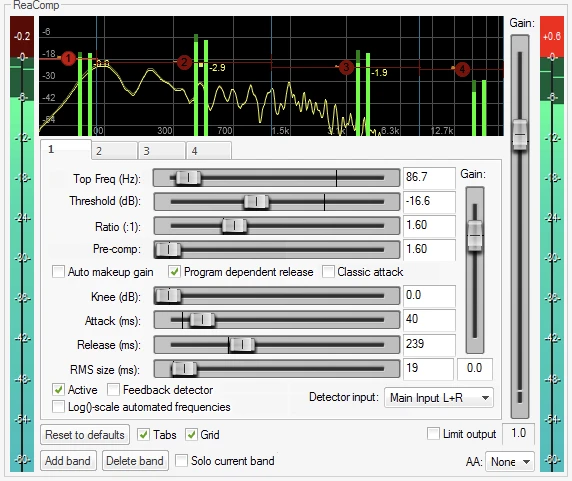
Like any other sound equipment, overusing a Multiband Compressor can result in an unnatural and overly compressed sound. Excessive compression across multiple frequency bands has a high chance of flattening the mix's dynamics, leading to a loss of energy and impact. It's crucial to preserve the natural dynamics of the music and avoid squeezing the life out of the mix.
When the compression settings are too aggressive or poorly adjusted, you may notice audible artefacts such as distortion, pumping, or breathing-like fluctuations in the sound. These artefacts will be an unwanted distraction and can undermine the overall quality of the mix.
Overusing a Multiband Compressor can sometimes result in a sterile and lifeless sound. We can say from our experience that dynamics play a crucial role in conveying emotion and energy.
Too much compression can strip away the natural dynamics and musicality, leading to a less engaging listening experience.
By now, we have learned that Multiband compression is a technique that involves taming some of the frequencies that cause the overall audio sound unnatural. You can select different bands on the frequency spectrum and compress them individually to make the audio sit well in the mix and make it more dynamic.
♥ - Joseph SARDIN - Founder of BigSoundBank.com - About - Contact
Be the first to give an opinion!